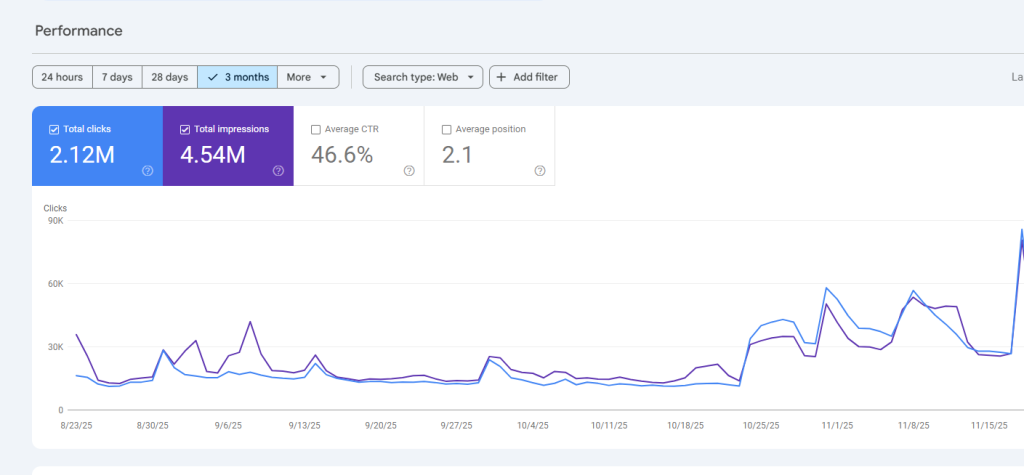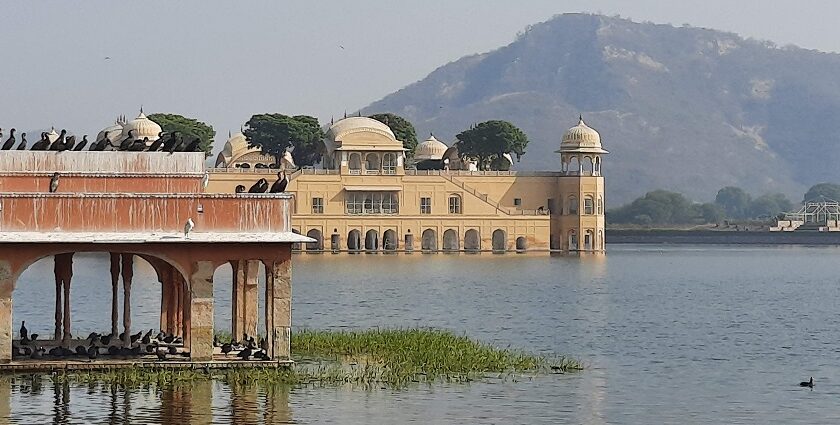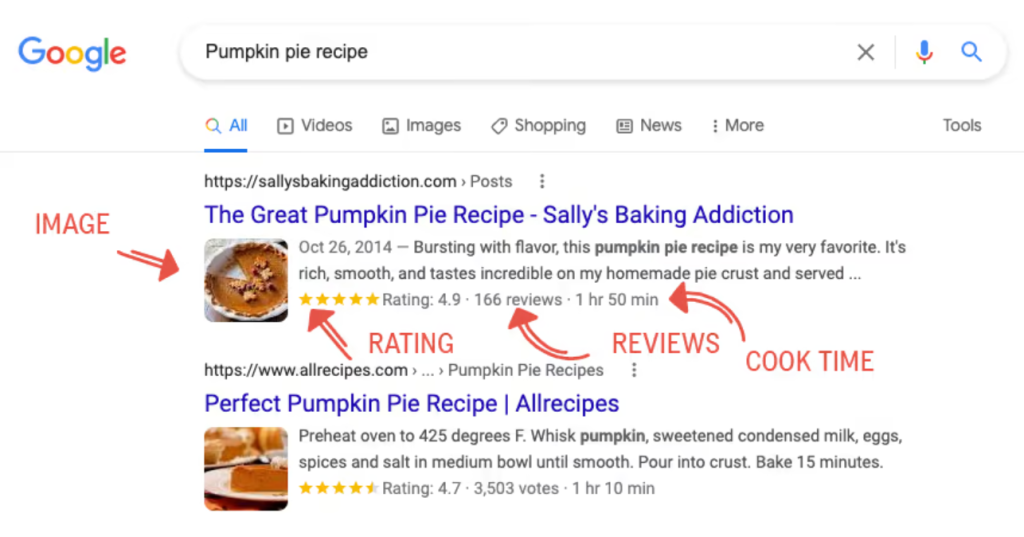Google News Has Refreshed With the Latest News: SEO POVs That Actually Matter
Google News quietly updates dozens of times a day, but whenever it “refreshes” in a noticeable way—new layout, new content sections, new ranking patterns—it always impacts how publishers and SEO professionals think about visibility. These refreshes aren’t just cosmetic; they change how news is discovered, how fast stories are indexed, and what kind of content gets pushed to the top. From an SEO point of view, every Google News update comes with a few very real shifts: content freshness becomes even more important, authority signals get stronger, and user behaviour starts influencing story placement faster than before. If you’ve ever seen traffic spike without warning—or suddenly dip—Google News might be the reason. Let’s break this down properly. What Does “Google News Has Refreshed” Really Mean? When people say Google News has refreshed, they usually refer to one or more of these: A major algorithm update affecting news ranking A UI/UX change that alters how users discover stories A re-prioritisation of topics based on global trends A technical update impacting crawling or indexing A shift in the visibility of different publishers Even a small refresh can change how news content appears in: Google News App Google Search (Top Stories carousel) Discover feed Web Stories placement Local news results For publishers, these changes are not optional. Google News is one of the biggest referral sources for media sites worldwide, so staying aligned with these updates is critical. SEO POV 1: Freshness Is Now a Non-Negotiable Ranking Signal Google has always valued fresh content for news queries, but after major refreshes, the gap between “fresh” and “updated” becomes more visible. From an SEO standpoint: New articles index faster Articles updated within the last few hours perform better Time-sensitive queries prioritise recency over authority If you publish news content, timing becomes everything. Even a 20-minute delay can cost hundreds or thousands of page views. Practical tip: Update time-sensitive posts with new timestamps, added context, and fresh data instead of publishing duplicates. SEO POV 2: Author Authority Matters Much More In recent Google News refresh cycles, author-level credibility has become a ranking factor—not officially announced, but clearly visible in SERP patterns. Google wants to know: Who wrote the story What expertise they have Whether they consistently publish on the same topic Whether their past articles attracted engagement For publishers, this means anonymous content is risky. For SEO professionals, creating strong author profiles with expertise signals is a must. SEO POV 3: E-E-A-T Plays a Stronger Role in News Google extends E-E-A-T (Experience, Expertise, Authoritativeness, Trustworthiness) aggressively in news categories like: Health Finance Politics Public safety Government announcements During fresh updates, even major outlets see temporary ranking disturbances depending on their E-E-A-T strength. SEO takeaways: Add citations and trusted sources Strengthen author bios Provide verifiable data The more transparent the publication, the better it performs after a refresh. SEO POV 4: Local News Gets Higher Priority During Updates Google News frequently pushes local content higher without warning. In fact, many updates favour regional publishers over national ones. This happens because: Users increasingly want local updates Geo-targeting signals improve Google tries to diversify results For SEO teams handling local news websites, this can be a huge opportunity. Even mid-size sites can outperform national portals if they deliver fast, accurate, location-focused updates. SEO POV 5: Multimedia Stories Gain More Visibility Recent refreshes show that Google News is expanding beyond plain text: Short videos Web Stories Image-rich articles Infographic summaries These formats appear in Top Stories more often, especially mobile-first results. If your news site ignores multimedia, you’re missing a traffic advantage. SEO POV 6: Engagement Signals Influence Ranking Faster This is subtle but important. Google News now reacts quickly to: Higher CTR Longer dwell time More shares Fast-growing reader interest When a big story breaks, Google doesn’t wait for backlinks or traditional ranking factors. It prioritises user activity. This is why headlines matter more than ever. SEO headline advice: Clear > CleverSpecific > GenericBenefit-driven > Clickbait SEO POV 7: Technical Strength Determines Index Speed After a refresh, even strong publishers may experience temporary indexing delays. A technically sound website gets indexed first. Key technical factors: Fast site speed Clean URL structure Correct structured data Optimised XML news sitemap AMP (optional but still useful in certain regions) If your site can’t be crawled efficiently, Google News won’t push your stories—even if the content is good. How Publishers Should Adapt to Google News Refreshes Here’s what works consistently: 1. Publish fast (but with accuracy) Speed wins the top carousel. 2. Update stories continuously Add new details, images, numbers, and expert quotes. 3. Strengthen author authority Use proper bios, social links, and subject expertise. 4. Implement news-specific structured data Especially: NewsArticle Author Publishing date Modified date 5. Analyse Google Discover patterns News refreshes always spill into Discover rankings. 6. Avoid rewriting trending news without adding value Thin content collapses after refreshes. FAQs 1. Why do Google News refreshes affect traffic? Because ranking criteria shift, and even small changes influence which articles get visibility. 2. How often does Google News update? Hundreds of times per day algorithmically, but major visible refreshes happen a few times a year. 3. Does updating old stories help SEO? Yes. Updated stories often reappear in Top Stories if they’re relevant. 4. How can a news site get included in Google News? Follow Google’s news content and technical guidelines, maintain transparency, and build authority. 5. What matters more—E-E-A-T or backlinks? For news, E-E-A-T and content freshness play a bigger role than traditional backlinks.
Google News Has Refreshed With the Latest News: SEO POVs That Actually Matter Read Post »