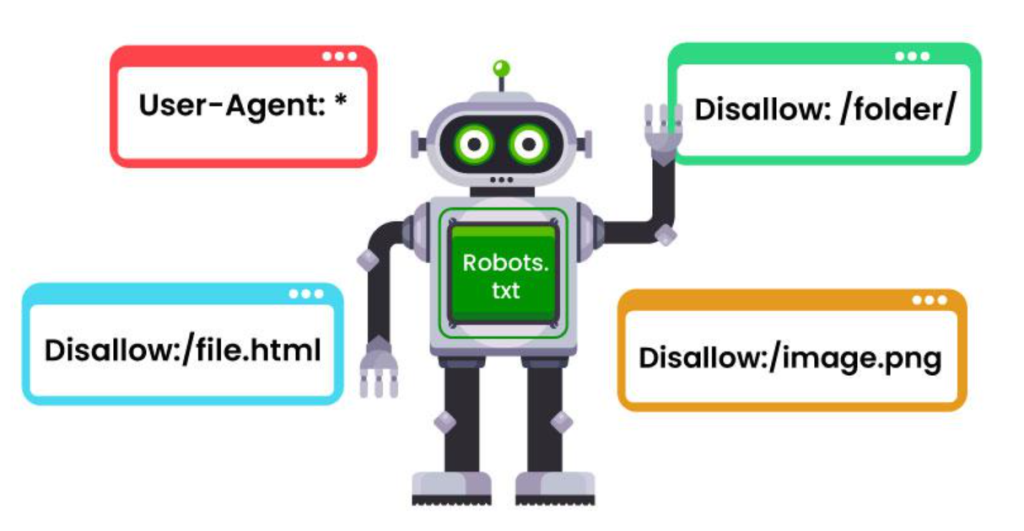You know when you spend hours writing the perfect blog or optimising your site, and then it still doesn’t show up properly on Google? Yeah, sometimes it’s not Google being mean — it’s just a tiny spelling mistake in your robots.txt file. And trust me, that one small error can quietly sabotage your entire SEO effort. Let’s talk about it — in plain, human words.
So… What Even Is a robots.txt File?
Think of robots.txt as your website’s bouncer. It tells search engines like Google, Bing, or DuckDuckGo which parts of your site they can or can’t enter. It’s basically your “Do Not Disturb” sign for bots.
The problem? People often get too casual while creating it — naming it robot.txt, robotx.txt, robottext, or just throwing it somewhere random. And that’s where things start to break.
The Common Spelling Mistake That Kills SEO
Let’s get one thing clear — it must be robots.txt, all lowercase, plural, with a dot before “txt,” and it has to sit in your site’s root directory.
That means:
✅ https://www.example.com/robots.txt
❌ https://www.example.com/robot.txt
❌ https://www.example.com/Robots.Txt
❌ https://www.example.com/files/robots.txt
Even a tiny spelling difference means Google can’t find it. It won’t scream at you or show an error — it’ll just silently ignore it, and your crawl rules won’t apply. So if you thought you were blocking test pages, guess what? Google’s already indexing them.
Why It Matters More Than You Think
When bots can’t read your robots.txt properly:
They might crawl private or duplicate pages.
Your staging or dev site could get indexed.
You waste crawl budget (yes, Google has one for your site).
Important pages might take longer to index.
Basically, one spelling error can confuse search engines about what’s important on your website — and that can cost you rankings.
Real-Life Example: How One Missed “S” Broke a Website
I once helped a client in Sydney who was freaking out because their staging site was appearing in Google search. After digging around, I found they’d uploaded robot.txt (missing the “s”). Google ignored it completely.
We fixed it to robots.txt, submitted it again through Google Search Console, and within a week, the issue was gone. Moral of the story? That “s” isn’t silent — it’s powerful.
The Correct Format for a Robots.txt File
Here’s what a proper robots.txt looks like:
User-agent: *
Disallow: /wp-admin/
Allow: /wp-admin/admin-ajax.php
Sitemap: https://www.example.com/sitemap.xml
That simple. No fancy punctuation. No uppercase. Just clean, lowercase text. And make sure the encoding is plain UTF-8 — not Word, not rich text.
How to Generate a robots.txt File (The Right Way)
If you don’t want to handwrite it (fair enough, we all hate typos), you can use free online generators like:
SmallSEOTools Robots.txt Generator
SEOBook Generator
Ahrefs Free Tools
Google Search Console’s robots.txt Tester
They let you choose which bots to block, add your sitemap URL, and then just download the file. Drop it in your root directory — done.
Testing Your robots.txt File (Don’t Skip This)
Before you go bragging that your robots.txt is perfect, test it. Go to Google Search Console → Crawl → robots.txt Tester.
If Google can fetch it and it says “Allowed,” you’re safe.
If it says “Cannot retrieve,” check:
File name (robots.txt, not anything else)
File location (root directory)
Case sensitivity (it matters)
Hosting or CDN settings (some block direct file access)
Common robots.txt Mistakes Besides Spelling
Wrong file name: robot.txt, robots.text, or robots.tx
Wrong folder: putting it under /blog/robots.txt instead of root
Capital letters: Google is case-sensitive!
Missing sitemap link: You’re missing an opportunity for better crawling.
Overblocking: accidentally disallowing / (which blocks everything)
Honestly, I’ve seen people write “Disallow: /*” and then wonder why their site disappeared from Google. Yeah, that’ll do it.
A Few Fun Facts (Because Why Not)
The robots.txt protocol was first published in 1994 — older than many of today’s SEOs.
Google doesn’t require robots.txt, but having one helps control your crawl efficiency.
Not all bots follow it — shady scrapers usually ignore the rules completely.
There’s an ongoing debate on Reddit SEO threads about whether robots.txt still “matters” — spoiler: it does, just not for ranking, but for crawl management.
How to Recover If You Messed It Up
If you just realised your robots.txt was misspelled or broken:
Rename or upload the correct file (robots.txt) to your root directory.
Go to Search Console → robots.txt Tester → Submit.
Resubmit your sitemap to force re-crawling.
Wait a few days for Google to reindex.
And please, don’t panic. Everyone messes it up once.
The DIY vs Professional Option
You can make your own robots.txt, but if your site’s large (like eCommerce or has multiple languages), get an SEO expert. Agencies like SEOCompanyJaipur.in actually help businesses set up proper crawl strategies and fix robots.txt issues for both small blogs and enterprise-level websites. It’s usually a one-time setup — so totally worth it.
FAQs About Robots.txt Spell Mistakes
Q1. What happens if I misspell robots.txt?
Google won’t read it, so your crawl instructions will be ignored. This can cause unwanted pages to get indexed or private pages to go public.
Q2. Does the file name have to be lowercase?
Yes. Always use lowercase “robots.txt.” Uppercase or mixed cases can break detection on some servers.
Q3. Can I have multiple robots.txt files?
No. Only one file is allowed per domain, placed in the root directory.
Q4. How do I know if Google found my robots.txt?
Type https://yourdomain.com/robots.txt in a browser or check Google Search Console’s robots.txt Tester.
Q5. Do I need a robots.txt file for SEO?
Technically no, but it helps control what bots crawl and can improve crawl efficiency — especially for big sites.
Final Thought
Sometimes, it’s not your content or backlinks failing you — it’s one silly typo hiding in a corner of your hosting files. So, double-check your robots.txt before blaming Google’s algorithm. Because in SEO, even the smallest mistake can create the biggest headache.