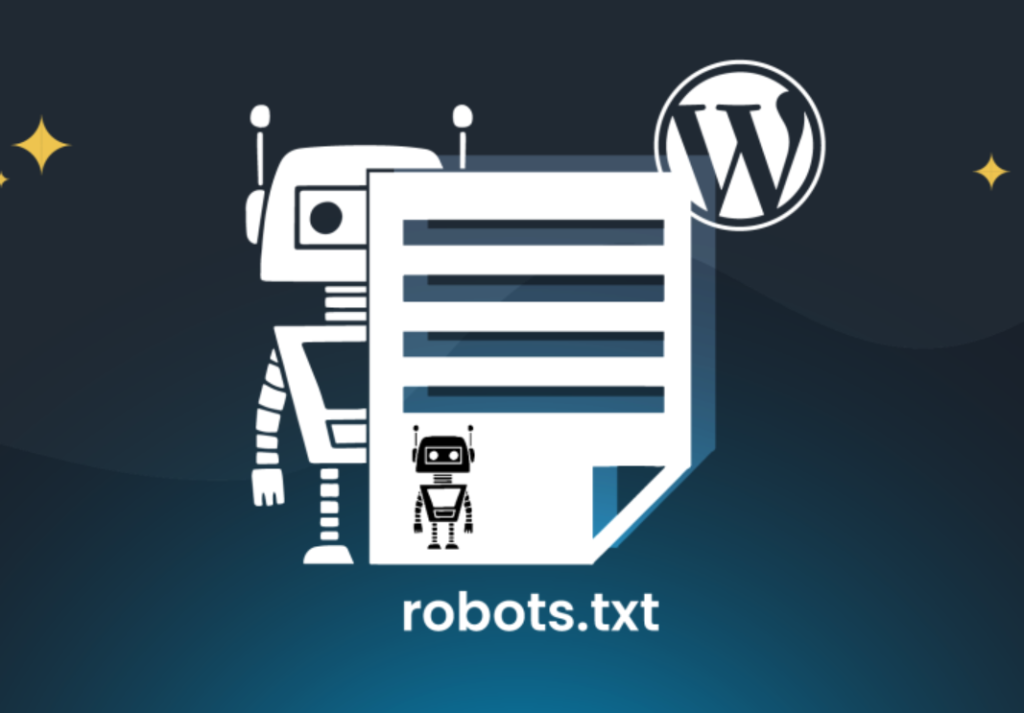So you’re chilling, sipping your coffee, and checking Google Search Console (as every responsible website owner does on a Monday morning). Then – bam! You see this weird status:
“Indexed, though blocked by robots.txt.”
And instantly your brain goes: Wait, how can something be indexed if it’s blocked?It’s like Google saying “I didn’t look inside your house, but I listed it on Zillow anyway.”
Let’s unpack this mess because trust me, it confuses even seasoned SEOs sometimes.
One More Article relates to this: Generate Robots.txt Files Spellmistake
What Does “Indexed, Though Blocked by Robots.txt” Even Mean?
Alright, plain English version first:This message means Google has found your page somewhere on the web – maybe through backlinks or sitemaps – but your robots.txt file told Google not to crawl it.
So Google adds it to its index (like saying “this page exists”), but since it can’t actually visit it, it doesn’t know what’s on it. That’s why those pages usually appear with no title or no description in search results.
Basically:
- Google knows the page exists.
- But it’s not allowed to read it.
- Yet it still adds it to the index… because why not? (Thanks, Google 😅)
Why It Happens (and Why It’s Not Always Bad)
Most of the time, this happens because of one of three things:
- You blocked a URL in robots.txt but it’s linked somewhere.Example:Disallow: /private/
But someone out there linked to yoursite.com/private/data.html.Boom. Google sees the link, says “I can’t crawl it, but I’ll index the URL anyway.”
- Your sitemap includes blocked pages.Yep, that’s a classic one. If your sitemap has URLs that your robots.txt file says not to crawl, you’re literally giving Google mixed signals.
- You used noindex wrong (or forgot it).Many people confuse “Disallow” in robots.txt with “noindex.”Disallow stops crawling.Noindex stops indexing.The difference matters more than you think.
A Real-Life Example (Because We’ve All Been There)
I once had a client in London who blocked /blog/ in robots.txt because their staging content was there. But – and here’s the fun part – they had shared a few draft links on Twitter.
Google found those tweets, indexed the URLs, but couldn’t crawl them. So Search Console went wild with “Indexed, though blocked” warnings.
We fixed it (I’ll show you how below), but yeah – lesson learned: the internet never forgets.
How to Fix “Indexed, Though Blocked by Robots.txt”
Let’s get into the solutions. You’ve got a few ways to handle this depending on what you want to happen.
1. Decide: Should the Page Be Indexed or Not?
Before you start deleting stuff, ask yourself:👉 Do I want this page showing up in Google?
If the answer is yes, then you’ll need to allow Google to crawl it.If the answer is no, then you’ll need to remove it from the index using proper methods.
Let’s cover both.
If You Want It Indexed
- Edit your robots.txt file.Find the line that’s blocking it and remove it. For example:User-agent: * Disallow: /blog/
Change to:
User-agent: * Allow: /blog/
Or just delete that line if it’s not needed.
- Resubmit your sitemap.After fixing robots.txt, go to Google Search Console → Sitemaps → Resubmit.
- Request indexing.Go to “URL Inspection” in Search Console, paste your page URL, and hit “Request Indexing.”Give it a few days – Google will re-crawl it.
If You Don’t Want It Indexed
Then blocking it in robots.txt isn’t enough. Remember, Google can’t see your meta tags if it can’t crawl.So instead, you should:
- Remove it from robots.txt (temporarily).
- Add a “noindex” meta tag to the page:<meta name=”robots” content=”noindex, follow”>
- Let Google crawl it once, so it sees the noindex tag.
- After deindexing, you can block it again if you want.
Yep, it’s ironic – to remove a page from Google, you actually have to let Google see it first. SEO’s full of these little “logic puzzles.”
2. Double-Check Your Sitemap
If your sitemap contains blocked pages, that’s a contradiction. Google doesn’t like contradictions.
Open your sitemap.xml and see if it includes any URL that’s blocked in robots.txt. If it does – remove those entries.
Pro tip: Tools like Screaming Frog, Ahrefs Site Audit, or SEMrush can quickly spot these issues.
3. Use the “Remove URLs” Tool in Google Search Console
If you need a quick clean-up (like for sensitive data or private pages), go to:
Search Console → Index → Removals → New Request
Add the URL you want gone, and Google will temporarily hide it.Keep in mind – it’s temporary (around 6 months). You’ll still want a proper “noindex” tag later.
4. Make Sure the Page Isn’t Linked Publicly
Sometimes, people accidentally link to staging or private pages – from blog posts, widgets, or even social media.
Do a quick site:yoursite.com search on Google to see if any weird URLs pop up. If they do, find where they’re linked and remove or nofollow them.
5. Update Robots.txt the Right Way
Here’s a clean, safe robots.txt setup that avoids confusion:
User-agent: * Disallow: /admin/ Disallow: /tmp/ Allow: / Sitemap: https://www.yoursite.com/sitemap.xml
Notice – no unnecessary blocks, no overcomplicated patterns. Simple is best.
How Long Does It Take to Fix?
Usually, Google updates its index in a few days to a few weeks, depending on your crawl rate.If your website gets crawled often (like a news site or an active blog), changes reflect faster.You can speed things up by requesting indexing and resubmitting sitemaps.
Can You Just Ignore It?
Technically, yes.If the content isn’t sensitive or harming your SEO, “Indexed, though blocked” is more of a warning than an error.
But if it’s private content, duplicate pages, or just a mess you’d rather not show, definitely fix it.
Quick Recap (Because That Was A Lot)
Here’s the tl;dr:
- “Indexed, though blocked by robots.txt” = Google knows the page exists but can’t crawl it.
- Happens because of sitemap links, backlinks, or disallowed folders.
- Fix depends on what you want:
- Want it indexed → remove block from robots.txt.
- Want it removed → use “noindex” and resubmit.
- Always check sitemap and internal links.
- Use Search Console’s tools for cleanup.
A Funny Little Side Note
Someone once joked on Reddit:
“SEO is like telling Google what not to do, and Google doing it anyway.”
That’s exactly what happens here. You politely tell Google, “Please don’t go in there,” and Google’s like, “Cool, I’ll just list it on my index so everyone knows it exists.” 😅
Extra Tips for Avoiding This Issue in the Future
- Use noindex over Disallow when you want to hide pages from search.
- Keep your robots.txt simple – too many rules confuse bots.
- Audit your site quarterly. Things break silently.
- Never share sensitive URLs publicly (social media, forums, etc.).
How SEOCompanyJaipur.in Can Help
If all this sounds like too much technical stuff, you’re not alone. Fixing indexing issues requires both SEO and crawl analysis skills.
SEOCompanyJaipur.in offers full SEO audits and crawl fixes, including resolving “Indexed, though blocked” errors, sitemap cleanups, and robots.txt optimisation – all at very fair prices for small and medium businesses.
They’ve handled clients across the US, UK, and Australia, helping them recover from indexing issues and get better organic visibility again.
So if your Search Console looks like a crime scene, maybe let the pros handle the investigation.
FAQs About “Indexed Though Blocked by Robots.txt”
1. Why does Google index pages blocked by robots.txt?
Because it finds them through external links or sitemaps, even if it can’t crawl the content.
2. How can I stop Google from indexing blocked pages?
Use a noindex meta tag and allow temporary crawling until it’s deindexed.
3. Should I block or noindex pages?
Block if you don’t want them crawled (like admin areas). Use noindex if you want to hide them from search results.
4. How long does it take to fix this issue?
Usually between a few days and a few weeks, depending on your site’s crawl frequency.
5. Is this issue harmful for SEO?
Not always, but if it affects sensitive or duplicate pages, it’s better to fix it.