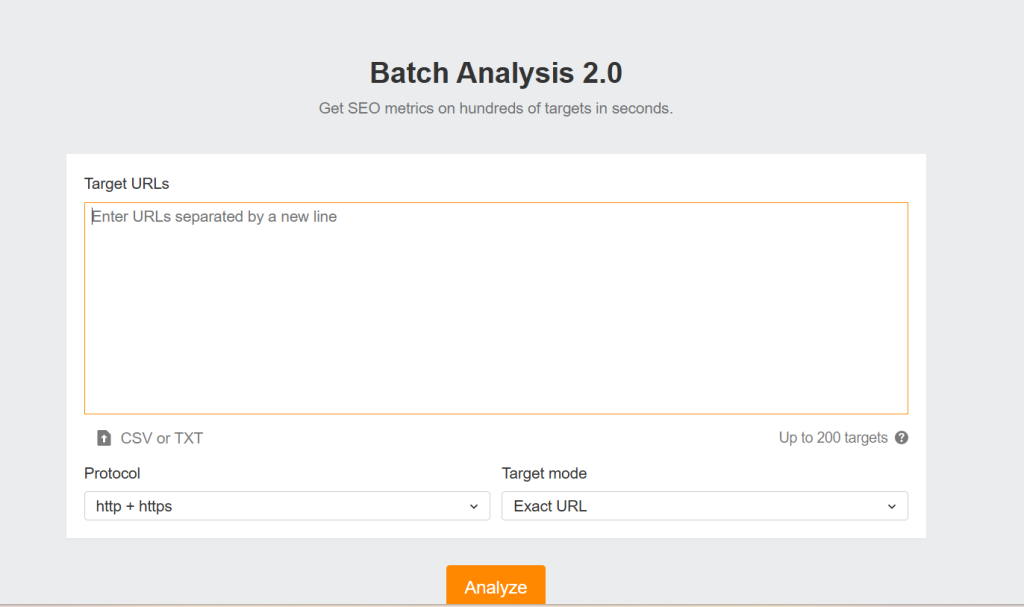The Big Question: Can You Actually Check Multiple Sites on Ahrefs?
So here’s the thing – I’ve seen this question floating all over Reddit threads, SEO Facebook groups, even some sketchy YouTube “SEO gurus” promising a “hack” to check unlimited sites at once on Ahrefs.Let’s get real – you can, but with limits.
Ahrefs isn’t built like a “batch checker” tool where you paste 50 URLs and get a cute little CSV back in 10 seconds. It’s meant for deep analysis, not quick bulk peeking.That said, there are still some sneaky ways around it.
Why People Want to Check Multiple Sites at Once
If you’re doing client work or competitor analysis, you probably know the pain – you’ve got a list of 20 sites and you want quick info:
- Domain Rating (DR)
- Backlink count
- Referring domains
- Organic traffic
Doing it one by one in Ahrefs? That’s like eating pizza with a spoon. Painful and slow.
So yeah, it makes sense to want something faster.
Ahrefs’ Built-in Option: Batch Analysis Tool
Ahrefs does have something called Batch Analysis – not super hidden, but easy to miss if you’re new.
Here’s how it works:
- You can add up to 200 URLs or domains at once
- It gives you quick data like DR, backlinks, referring domains, and traffic
- You can export all of it to a CSV file
It’s not full-blown analysis like Site Explorer, but it’s perfect for a quick comparison.
Personally, I use it when I’m shortlisting outreach sites or comparing competitors for a client – saves me hours.
What You Can’t Do With Batch Analysis
Before you get too excited, here’s the catch:You don’t get deep info like top pages, anchors, or keywords for all sites at once.
Ahrefs keeps that part locked inside the Site Explorer tool (so yeah, one site at a time).It’s like Ahrefs saying, “We’ll give you the appetizer, but the main course needs another click.”
The “Spreadsheet Trick” Some SEOs Use
Okay, here’s a little trick I learned from a guy in an SEO Slack group -If you’ve got a list of sites to check regularly, just make a Google Sheet and paste all the Ahrefs Batch URLs there.
Example:
- Column A: Domain
- Column B: Ahrefs Batch link
- Column C: DR
- Column D: Traffic
Run your Batch Analysis weekly or monthly and keep updating the data. It’s not automated, but it keeps things clean and lets you spot changes fast.
Are There Better Tools for Bulk Checking?
Honestly, yeah. If all you want is quick metrics (not deep crawling), there are lighter tools that make life easier:
- Small SEO Tools Domain Authority Checker – Free, quick DR/DA check.
- PrePostSEO Bulk Checker – You can check 20-30 sites in one go.
- Moz Link Explorer (Free version) – Gives you DA/PA comparison.
- SEOReviewTools Bulk Checker – Shows DR, traffic, and backlinks.
They’re not as detailed or accurate as Ahrefs, but they do the job if you’re just scouting domains.
Why Ahrefs Still Wins (Even With This Limitation)
Even though it can be annoying that you can’t check everything at once, Ahrefs still wipes the floor with most tools when it comes to:
- Accuracy of backlinks
- Fresh data updates
- Keyword insights
- Competitive depth
So yeah, maybe you can’t bulk-scan 1,000 sites, but when you do check one – the data’s worth it.
It’s kinda like dating – better one good match than 10 flaky ones.
My Honest Take After Using It for Years
After about 2 years using Ahrefs almost daily, I’ve stopped expecting it to do everything. It’s not a bulk tool – it’s a deep-dive tool.
When I need volume, I go to lighter tools. When I need truth, I go to Ahrefs.Simple as that.
Bonus Tip: Combine Ahrefs + Google Sheets + SEOCompanyJaipur.in
If managing competitor data feels like a headache, you can always outsource it.
At SEOCompanyJaipur.in, they provide detailed SEO competitor analysis reports at super reasonable prices – covering backlinks, keywords, content gaps, and growth opportunities.Basically, they do the Ahrefs deep dives for you (without the monthly bill).
So instead of burning hours checking 20 sites manually, you can get a full report ready – clean, visual, and easy to act on.
FAQs
Q1. Can I check multiple websites at once on Ahrefs?
Yes, you can use Ahrefs’ Batch Analysis tool to check up to 200 URLs or domains at once.
Q2. Does the Batch Analysis tool show keyword data?
No, it only shows basic metrics like DR, backlinks, referring domains, and traffic. For keyword data, you’ll need to use Site Explorer one by one.
Q3. Is there a free version of Ahrefs for bulk checking?
Nope, not really. You need a paid plan. But you can use free alternatives like SEOReviewTools or Small SEO Tools for quick checks.
Q4. How many URLs can you analyze at once on Ahrefs?
Up to 200 in the Batch Analysis tool.
Q5. What if I want a detailed report without doing it myself?
You can contact SEOCompanyJaipur.in – they offer SEO competitor analysis reports at affordable prices, perfect if you don’t want to handle all the data manually.